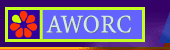Conversion module for ja ==> ko CODE
To display Japanese characters in Korean mode
The ko interface will readily display japanese characters along with the korean characters. Such multi-lingual display is usually not possible, but our backbone techie has gone ahead to add a module that converts character codes of japanese language records from "iso-2022-jp(ja)"=>"euc-kr(ko)". This is possible only because the ko character codes (font sets) also have almost all ja character sets (JIS) built in. (The other way around does -not- work because ja character codes don't have ko characters built in in their font sets.)
The original gateway version
This module was taken from "WWW Japanese-Korean Translation Gateway" which converts "Japanese character codes(iso-2022-jp, shift_jis, euc-jp)" to "Korean character codes(euc-kr)" created by nezumi@jca.apc.org (Ikeda Soji) on Tue, 28 Apr 1998 23:55:02 +0900 (JST).
How to use the gateway
Visit this site and enter the URL you want to view:
www.jca.apc.org/~nezumi/ja_ko.html
Graphics module to display non-alphabet characters
Then this guy (nezumi@jca.apc.org (Ikeda Soji)) also went ahead to install another module which displays non-alphabetic characters for those without the right fonts.
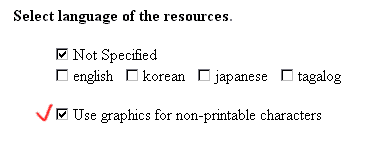
How to use the graphic character option
Check on the "use graphics" option provided in the DEMO Search "user interface." before submitting the search request.
Installing foreign font sets for Windows
I'm not quite sure when we'll get to writng up detailed instructions for setting up foreign font sets... But here's the brief tips. Let us know if you need more. But if you're in a serious hurry I suggest you try making friends with a foreigner in your country with the right computer environment. :-)
Microsoft has a site you can download fonts for InternetExplorer (IE). But since it's a font anyway, you can always use them in other softwares like NetscapeNavigator. If you have access to CD-ROM that includes "international version" of IE, that may also carry the foreign font sets. So check them out before you spend unnecessary time downloading online.
Internet Explorer (IE) user
If you have IE installed, go to this site, www.microsoft.com/ie/download and select the version of IE you're currently using
Exact site for language assistance is www.microsoft.com/msdownload/iebuild/ime5_win32/en/ime5_win32.htm
IE 4.0+ will install font sets while online, so follow the instruction there. The process of configuring your IE takes place online and may require 30 min to over one hour depending on the connection you have. Your browser (IE) should be ready to display the respective fonts when you're through.
IE 3.0, will let you download then install font sets off line. The process of downloding a font for one language can take 5 min to 15 min depending on the connection you have.
After downloading the fonts you wish to install, execute the installation program off-line. The program will ask you about your IE settings which you can respond interactively.
Non-Internet Explorer (non-IE) user
If you're not on IE, go to this site, select IE3.0, then you'd arrive at a page for downloading font sets. The process of downloding one font set can take 5 min to 15 min.
www.microsoft.com/ie/download
After downloading the fonts you wish to install, execute the program off-line. The intallation program may report errors but you can ignore them for now and carry on untill you have the fonts installed (you can set up your non-IE browser later on.)
After installation of the characters are complete, go to language set up menu of your browser. If you are installing Japanese, direct the Japanese language to use Japanese fontsets. If you are installing Korean, direct the Korean language to use Korean fontsets.
Installing foreign font sets for Macintosh
Macintosh user will have to purchase the fonts bundled in its "language kit" package sold from the local dealers. (If you know of any font sets distributed as Mac freeware, please drop an email to aworcweb@jca.apc.org.)
The page describing Apple Computers multi-lingual language kits is here:
www.Apple.com/macos/multilingual